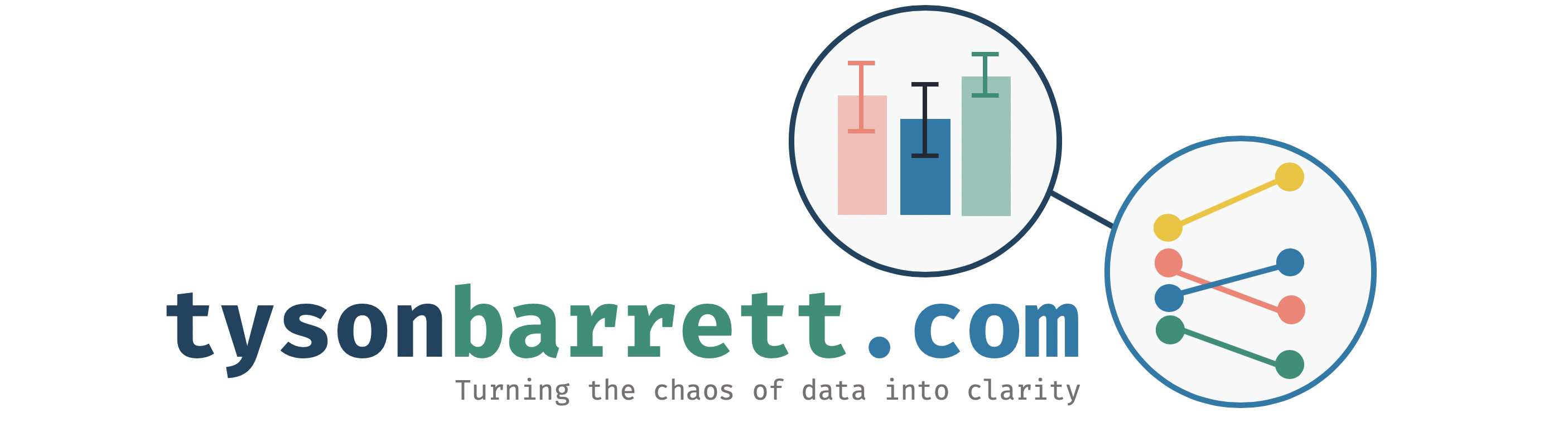Reading In and Joining Together Multiple Files in a Single Step
06 Jun 2017It is a common problem in the social sciences where we have several disparate data files that all have information we want combined into one beautiful, complete data set. But how to do this?
Many take the manual way, with copying-and-pasting over and over again in a spreadsheet. This is tedious, error-prone, and non-replicable. Mistakes happen easily without any simple way to backtrack without starting over. Luckily, there is a better way (shocking!).
In R, we can pull in all the data, join them and reshape within a single reproducible script.
Example 1
For a quick example, we have 10 .csv files (you can have many more and of different types). Each have different variables on the same people. So in this case, we want to join these files. The code below does the trick.
library(tidyverse)
setwd("Where/Your/Data/Is/Located/")
df = list.files(pattern="*.csv") %>%
lapply(read.csv) %>%
Reduce(full_join, .)This succinctly grabs all .csv files in the directory (list.files(pattern="*.csv") finds all file names that have .csv in the name), reads them in (lapply(read.csv) repeatedly applies the read.csv() to each file), and uses Reduce() to apply full_join() to each file that was read in to produce one beautiful data.frame.
With a few lines of code, we have combined any number of files together into one data.frame.
Example 2
Say you had data on the same variables (e.g., ID, demographics, outcome measures) but for different people across your files. If this is the case, a small tweak will do it. Namely, we use do.call(rbind, .) to “row bind” each of the files together. In other words, we glue each file to the bottom of the other.
library(tidyverse)
setwd("Where/Your/Data/Is/Located/")
df = list.files(pattern="*.csv") %>%
lapply(read.csv) %>%
do.call(rbind, .)Again, we have a single data.frame containing all the data from all of the .csv files in the working directory.
Example 3
Finally, I wanted to highlight that we can clean the data within this step as well.
library(tidyverse)
setwd("Where/Your/Data/Is/Located/")
df = list.files(pattern="*.csv") %>%
lapply(read.csv) %>%
do.call(rbind, .) %>%
select(ID, var1, var2, var3) %>%
reshape(varying = list(c("var1", "var2", "var3")),
v.names = c("var"),
direction = "long",
timevar = "Time")We selected variables and then reshaped the data into long form (see my previous post on reshaping) all while reading in and combining the individual files.
R Does It Again
There you have it. Enjoy the simple beauty that R provides and let me know if you have any questions :)