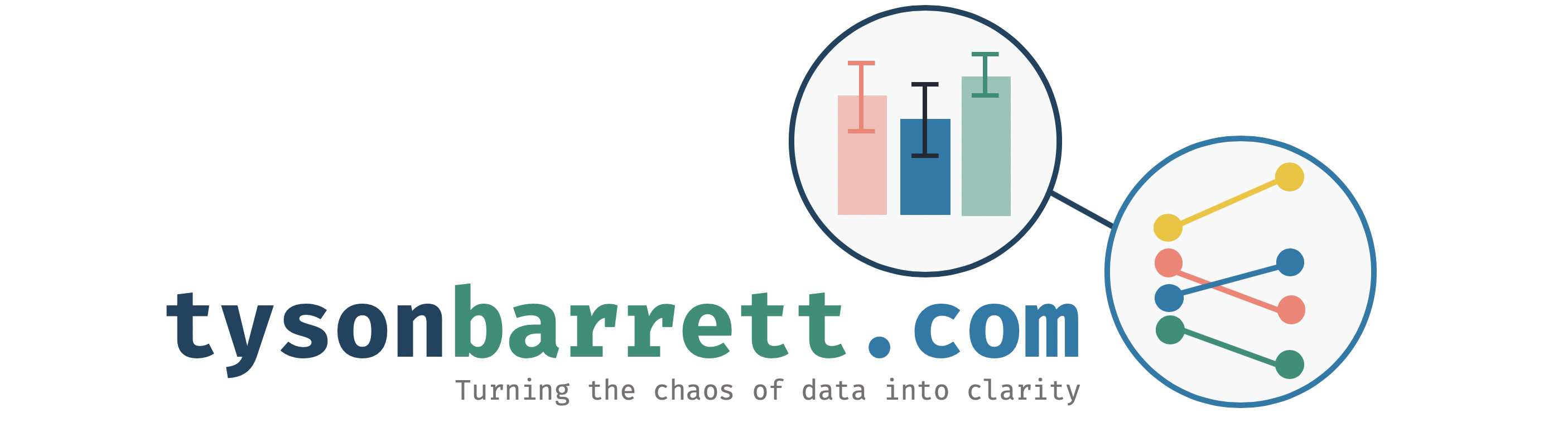Wash Your Data
25 Sep 2016A bit part of being a data scientist, analyst, or anything else data related, is cleaning up your data. There are several things that have to be done to get the data ready. To help you in this process, the washer() function in the furniture R package can be used to clean your data in several situations. I’ll show you a few situations
where it is particularly helpful.
To install, use the following code to install from GitHub.
library(devtools)
install_github("tysonstanley/furniture")Placeholders
If you have data that has placeholders for missingness or another value,
washer(). For example, in the following data.frame the x variable
contains a single missing value placeholder – 9. The variable, y, has
two missing placeholders – 88 and 99. The arguments for washer are:
washer(x, ..., value=NA)
xis a variable. It can be numeric, factor, or character....is a list of values or functions.valueis the value that replaces the anything in...
library(furniture)
df <- data.frame(x = c(1, 2, 1, 1, 9, 0, 1),
y = c(5, 8, 9, 88, 99, 4, 9))
washer(df$x, 9)
## [1] 1 2 1 1 NA 0 1
washer(df$y, 88, 99)## [1] 5 8 9 NA NA 4 9
Combining Levels
Sometimes there are several small levels in a categorical variable that
you would like to combine into an “other” category. This can save a lot
of time writing a bunch of ifelse statements.
fct <- factor(c(rep(1, 30), rep(2, 20), rep(3, 5), rep(4, 2)),
labels = c("BigGroup", "MidGroup", "Small", "Tiny"))
washer(fct, "Small", "Tiny", value="Other") ## [1] "BigGroup" "BigGroup" "BigGroup" "BigGroup" "BigGroup" "BigGroup"
## [7] "BigGroup" "BigGroup" "BigGroup" "BigGroup" "BigGroup" "BigGroup"
## [13] "BigGroup" "BigGroup" "BigGroup" "BigGroup" "BigGroup" "BigGroup"
## [19] "BigGroup" "BigGroup" "BigGroup" "BigGroup" "BigGroup" "BigGroup"
## [25] "BigGroup" "BigGroup" "BigGroup" "BigGroup" "BigGroup" "BigGroup"
## [31] "MidGroup" "MidGroup" "MidGroup" "MidGroup" "MidGroup" "MidGroup"
## [37] "MidGroup" "MidGroup" "MidGroup" "MidGroup" "MidGroup" "MidGroup"
## [43] "MidGroup" "MidGroup" "MidGroup" "MidGroup" "MidGroup" "MidGroup"
## [49] "MidGroup" "MidGroup" "Other" "Other" "Other" "Other"
## [55] "Other" "Other" "Other"
Since washer() converts factors to character vectors, you can add a
simple as.factor() to retain factor status.
as.factor(washer(fct, "Small", "Tiny", value="Other")) ## [1] BigGroup BigGroup BigGroup BigGroup BigGroup BigGroup BigGroup
## [8] BigGroup BigGroup BigGroup BigGroup BigGroup BigGroup BigGroup
## [15] BigGroup BigGroup BigGroup BigGroup BigGroup BigGroup BigGroup
## [22] BigGroup BigGroup BigGroup BigGroup BigGroup BigGroup BigGroup
## [29] BigGroup BigGroup MidGroup MidGroup MidGroup MidGroup MidGroup
## [36] MidGroup MidGroup MidGroup MidGroup MidGroup MidGroup MidGroup
## [43] MidGroup MidGroup MidGroup MidGroup MidGroup MidGroup MidGroup
## [50] MidGroup Other Other Other Other Other Other
## [57] Other
## Levels: BigGroup MidGroup Other
Note that this may change the order of your factor. You can easily adjust that using:
factor(washer(fct, "Small", "Tiny", value="Other"),
levels = c("MidGroup", "BigGroup", "Other")) ## [1] BigGroup BigGroup BigGroup BigGroup BigGroup BigGroup BigGroup
## [8] BigGroup BigGroup BigGroup BigGroup BigGroup BigGroup BigGroup
## [15] BigGroup BigGroup BigGroup BigGroup BigGroup BigGroup BigGroup
## [22] BigGroup BigGroup BigGroup BigGroup BigGroup BigGroup BigGroup
## [29] BigGroup BigGroup MidGroup MidGroup MidGroup MidGroup MidGroup
## [36] MidGroup MidGroup MidGroup MidGroup MidGroup MidGroup MidGroup
## [43] MidGroup MidGroup MidGroup MidGroup MidGroup MidGroup MidGroup
## [50] MidGroup Other Other Other Other Other Other
## [57] Other
## Levels: MidGroup BigGroup Other
This allows you to easily combine factor levels and retain the order that you want for any graphing or other analyses.
Conclusion
The washer() function allows for simple data cleaning, but providing a simple way to adjust for any placeholder values and to combine levels of a factor. If the function is useful or you have suggestions please contact me.
Small Update
Since developing the furniture package, Hadley Wickham and his RStudio team released the forcats package which has functions for recoding and combining factors (it turns out forcats is an anagram of factors–very clever!). Although washer() has some overlap with some of the functions in forcats, it is able to work with numeric, character and factor variables making it a simple function to use in several situations. In addition, it can be used within the “tidyverse” really easily.
For example, in a fictitious data frame df:
df %>%
mutate(fct = washer(fct, "Small", "Tiny", value="Other")) %>%
... more cleaning, visualizing, and modeling ...See my previous posts on table1() and furniture to see washer() in action. Thanks for reading!